Mazda3: Unlock trip computer!
#1
Mazda3: Unlock trip computer!
Requirements:
- Mazda3 (2006-2007 it seems) with steering wheel audio controls (can be i, s, or Mazdaspeed)
Steps:
- Before you start the engine, hold the CD and AM/FM buttons.
- Start the engine (keep holding the CD and AM/FM buttons).
- After a few seconds, you should see the display read "DIS ON" (driver information system)
- Stop the engine.
- Start the engine again.
- Touch the SET button (':00' button on 2008 including Mazdaspeed3) to see the trip computer.
- Touch the TIME button to see the time.
Your owner’s manual explains how to use the trip computer. With the ignition switch ON, press the SET button (manual says INFO button) to cycle through these 4 options.
- CONSUM CUR: Current fuel economy (calculated every 2 seconds)
- CONSUM AV: Average fuel economy (since battery was connected or resetting the trip computer, displayed every minute, to clear: hold SET for 1+ seconds until the display clears)
- REMNG: Distance you can travel on remaining fuel (must add more than 5.3 gallons to reset it)
- AV: Average vehicle speed (displayed every 10 seconds, to clear: hold SET for 1+ seconds until display clears)

- Mazda3 (2006-2007 it seems) with steering wheel audio controls (can be i, s, or Mazdaspeed)
Steps:
- Before you start the engine, hold the CD and AM/FM buttons.
- Start the engine (keep holding the CD and AM/FM buttons).
- After a few seconds, you should see the display read "DIS ON" (driver information system)
- Stop the engine.
- Start the engine again.
- Touch the SET button (':00' button on 2008 including Mazdaspeed3) to see the trip computer.
- Touch the TIME button to see the time.
Your owner’s manual explains how to use the trip computer. With the ignition switch ON, press the SET button (manual says INFO button) to cycle through these 4 options.
- CONSUM CUR: Current fuel economy (calculated every 2 seconds)
- CONSUM AV: Average fuel economy (since battery was connected or resetting the trip computer, displayed every minute, to clear: hold SET for 1+ seconds until the display clears)
- REMNG: Distance you can travel on remaining fuel (must add more than 5.3 gallons to reset it)
- AV: Average vehicle speed (displayed every 10 seconds, to clear: hold SET for 1+ seconds until display clears)

Last edited by _Kansei_; November-30th-2007 at 11:11 PM.
#6
#7
Please forgive the cross posting of this message. This subject has been mentioned on all 6 of the forums on which I lurk.
I purchased a 2008 MS3 Sport with a single CD player. I was unable to do the 2 button trick to get DIS ON as others have reported. I got on eBay and purchased what was advertised as a '04-'06 single CD Mazda 3 radio from Discount OEM Radios. I knew from the forums that '04-'05 was not going to work. The picture looked like my radio except black faced instead of the metallic color. I risked the purchase because it was only $19.99 plus $16.00 shipping. I received the radio and noted it had a December '05 build date, making it from an '06 model. It was also a 6 CD changer instead of a single CD as advertised and marked on the paperwork. The faceplate was badly scratched as was the display. I removed the damaged faceplate and display, literally a 4 minute job. I removed the original radio from my 2008 MS3 and swapped in the eBay 2006 radio, re-using the 2008 display and faceplate. I powered it up, did the 2 button trick, DIS ON, power down, power up, push :00 (no "SET" button) and now I have a 6 CD changer with the trip computer in my 2008 non-GT MS3 for a $36 investment. This radio seems to have more power than the single CD and the changer works well. So, from this comes another datapoint, the computer that provides the trip computer function resides in the radio and 2006-2008 faceplates and displays are interchangeable. I hope this helps someone else.
-enganear
I purchased a 2008 MS3 Sport with a single CD player. I was unable to do the 2 button trick to get DIS ON as others have reported. I got on eBay and purchased what was advertised as a '04-'06 single CD Mazda 3 radio from Discount OEM Radios. I knew from the forums that '04-'05 was not going to work. The picture looked like my radio except black faced instead of the metallic color. I risked the purchase because it was only $19.99 plus $16.00 shipping. I received the radio and noted it had a December '05 build date, making it from an '06 model. It was also a 6 CD changer instead of a single CD as advertised and marked on the paperwork. The faceplate was badly scratched as was the display. I removed the damaged faceplate and display, literally a 4 minute job. I removed the original radio from my 2008 MS3 and swapped in the eBay 2006 radio, re-using the 2008 display and faceplate. I powered it up, did the 2 button trick, DIS ON, power down, power up, push :00 (no "SET" button) and now I have a 6 CD changer with the trip computer in my 2008 non-GT MS3 for a $36 investment. This radio seems to have more power than the single CD and the changer works well. So, from this comes another datapoint, the computer that provides the trip computer function resides in the radio and 2006-2008 faceplates and displays are interchangeable. I hope this helps someone else.
-enganear
#10
Glad you were able to find a cheap solution!
awnm
#14
#15
Curios!
By accident, I noticed that by holding down the Info button on my 2008 MS3 for about 3 seconds and letting go, the display changes to the trip computer. No turn on the ignition while holding down any buttons etc...
Does this not work for everyone?
By accident, I noticed that by holding down the Info button on my 2008 MS3 for about 3 seconds and letting go, the display changes to the trip computer. No turn on the ignition while holding down any buttons etc...
Does this not work for everyone?




 but glad my digging around on the internet could be of service to someone
but glad my digging around on the internet could be of service to someone 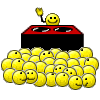 , especially since I gave the formula to a friend who is not on the forum and he did it too. So, its two for one.
, especially since I gave the formula to a friend who is not on the forum and he did it too. So, its two for one.